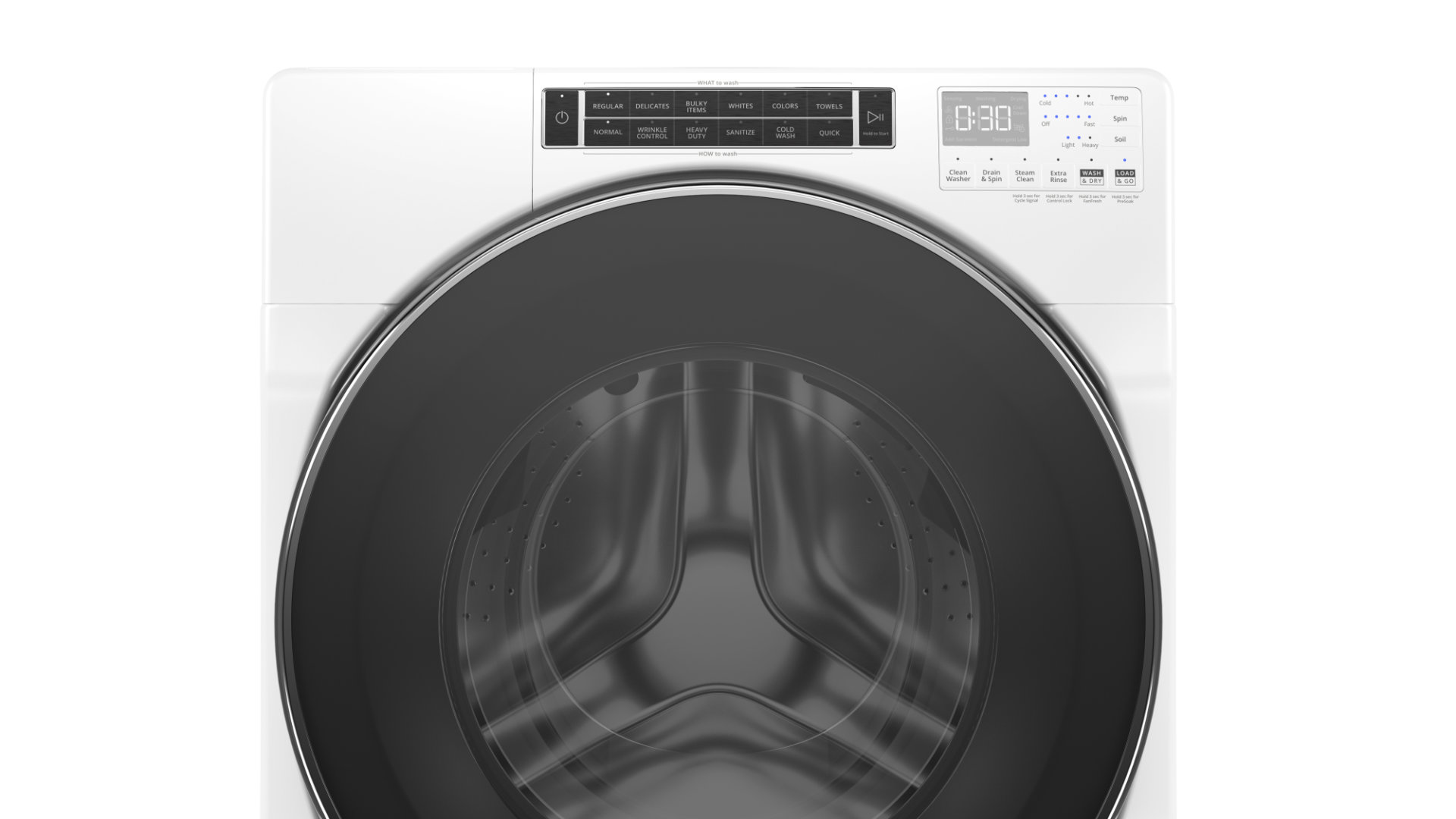
Dealing with a blocked washing machine can be a frustrating experience, especially when you have piles of laundry waiting to be washed. But don’t worry, unblocking a Samsung washer is easier than you might think.
In this article, we’ll guide you through the step-by-step process of unblocking your machine so you can get back to your laundry routine in no time. We’ll cover common causes of blockages and provide practical tips and tricks to help prevent them from happening again. So grab your tool kit and let’s get started on unblocking your Samsung washer!
This guide covers all main models of Samsung washer, including:
WF203ANSXAX
WF206ANSXAA
WF206ANSXAC
WF206BNWXAC
WF209ANWXAA
WF210ANWXAA
WF218ANBXAA
WF218ANWXAA
WF219ANWXAA
WF328AAWXAA
WF330ANB/XAA
WF330ANBXAA
WF330ANW
WF330ANWXAA
WF331ANW/XAA
WF350ANPXAA
WF350ANW/XAA
WF350ANWXAA
WF419AAWXAA
WF42H5000AW/A2-0000
WF448AAPXAA
Step 1. Check for clogs in the drain hose
The washer’s drain hose may be blocked with dirt, lint, or other debris. This can cause water to back up and prevent the washer from functioning properly.
- Unplug the washer from the electrical outlet.
- Locate the drain hose at the back of the washer. It is usually a thick, corrugated hose that connects to a drain pipe or standpipe.
- Detach the drain hose from the washer by loosening the clamp that holds it in place or removing any screws or bolts that secure it to the back of the machine.
- Check for any clogs or debris in the hose. You can use a flashlight or a wire hanger to clear out any blockages.
- If the clog is particularly stubborn, you may need to use a plumbing snake or a pressure washer to clear it out. Be careful not to damage the hose or the washer while doing so.
- Once you have cleared out the clog, reattach the drain hose to the washer and secure it in place.
- Plug the washer back into the electrical outlet and run a test cycle to ensure that it is now draining properly.
Step 2. Check the pump filter
The washer’s pump filter may be clogged with lint or debris. This can cause the washer to stop draining properly, leading to water backup and other issues.
- After unplugging your Samsung washer, locate the pump filter. This is usually located at the bottom of the washer, behind a small access panel.
- Place a towel or a container beneath the pump filter to catch any water that may spill out.
- Rotate the pump filter counterclockwise to loosen and remove it. Be prepared for some water to come out of the filter as you remove it.
- Check the filter for any debris, such as lint, coins, hair, or other objects. Use a soft-bristled brush to remove any visible debris.
- Rinse the filter under running water to remove any remaining debris.
- Reinstall the filter by rotating it clockwise until it clicks into place.
- Close the access panel and plug the washer back into the electrical outlet.
- Run a test cycle to ensure that the washer is now functioning properly.
It’s recommended to clean the pump filter at least once every few months to prevent clogs and ensure that the washer is functioning as it should.
Step 3. Check the drain pump is functioning
The washer’s drain pump may be malfunctioning, causing the washer to stop draining properly. This can lead to water backup and other problems.
- After unplugging, locate the drain pump, which is usually located at the bottom of the washer behind a small access panel.
- Check the pump for any visible signs of damage.
- Use a multimeter to test the pump for continuity. If the pump does not have continuity, it may need to be replaced.
- If you determine that the pump is faulty and needs to be replaced, order a replacement pump from Samsung and follow their instructions to install the new pump.
- Once the new pump is installed, plug the washer back into the electrical outlet and run a test cycle to ensure that the washer is now functioning properly.
Step 4. Ensure you are not oversudsing
If too much detergent is used, the washer may not be able to drain properly. This can cause water to back up and prevent the washer from functioning properly. To fix:
- Open the washer door and remove any visible suds with a towel or sponge.
- Add a cup of white vinegar to the washer and run a rinse cycle on the highest water level and hottest water setting. This will help to break down the suds and clear out any remaining residue.
- If the washer is still blocked with suds, you can add a tablespoon of fabric softener or a half-cup of vegetable oil to the washer to help break down the suds.
- Run another rinse cycle on the highest water level and hottest water setting to clear out the remaining suds.
To prevent this from happening again, make sure you are using the recommended amount of detergent for your machine — it can be easy to accidentally use too much. Check the user’s manual as well as the detergent instructions to see what is the recommended amount. You may also want to look into a high efficiency detergent — these are designed to create less suds.
Step 5. Check for foreign objects stuck in the drain pump
Sometimes, foreign objects such as coins or buttons may get stuck in the washer’s drain or pump. This can cause the washer to become blocked and stop functioning properly.
- Locate the drain pump, which is usually located at the bottom of the washer behind a small access panel.
- Place a towel or a container beneath the drain pump to catch any water that may spill out.
- Use a pair of pliers or tweezers to carefully remove any visible foreign objects from the pump, such as coins, jewelry, or small articles of clothing.
- Test to see if this has solved the issue.
- Remember, carefully check all pockets when you wash your clothes in order to stop this issue from recurring!

How to Reset a Whirlpool Refrigerator Ice Maker

6 Reasons Your LG Refrigerator Is Not Making Ice

Kenmore Fridge Ice Maker Not Working? 5 Ways to Fix It

How to Remove Fish Smell from Your Refrigerator

How To Fix Bosch Dishwasher E24 Error

Troubleshooting a Whirlpool Dishwasher Not Draining

Why Is Your Fridge Water Not Working, but Ice Is?

How to Fix the E15 Bosch Dishwasher Error Code

How Much Power Does a Microwave Use?

How to Properly Clean Refrigerator Coils

How to Fix an LG Washer Showing OE Error Code

Troubleshooting a GE Dishwasher with No Power and No Lights

10 Reasons Why Your Bosch Dishwasher Won’t Start

Troubleshooting the F5 Error Code with a Maytag Washer


